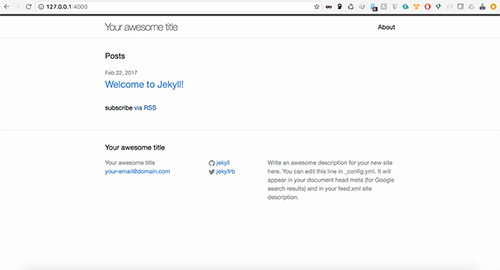Cyclical first post, how to create a basic jekyll blog
I’m trying to document the computing stuff that I get up to. I’ve decided to do this via a blog so my first post is the creation of a static blog as nobody seems to use nor care about wordpress any more.
I’m a mac user, this wasn’t so much by choice but because I was working as an iOS app developer for a while and you can’t do that without a mac. I still dabble a little and as a result I still have a mac. As a result, this blog will be mac centric.
It seems as though we need some prerequisites installed for this. The first one being ruby, followed by rubygems. I may document this in the future but for now I’m just trying to figure out the easiest way to collate this information given the fact that I’m inevitably going to hack my way through all of this.
I’ll be running the commands using sudo where needed. Open a terminal:
sudo gem update
sudo gem install jekyll
sudo gem install jekyll bundler
At this point you’ll want to be in the directory where you are planning to create your blog.
jekyll new simpleblog
You may see an error like:
Error: uninitialized constant Bundler::Plugin::API::Source
This didn’t seem to stop it from working for me, so we’ll continue.
cd simpleblog
bundle install
enter your system password if required (I’m pretty sure it will be).
bundle exec jekyll serve
You should be able to go to http://127.0.0.1:4000 and see your super simple blog there.
I’ll go into the editing and uploading of the blog in later posts but for now that’s it.
Tutorial supercut video: